What will you read today?
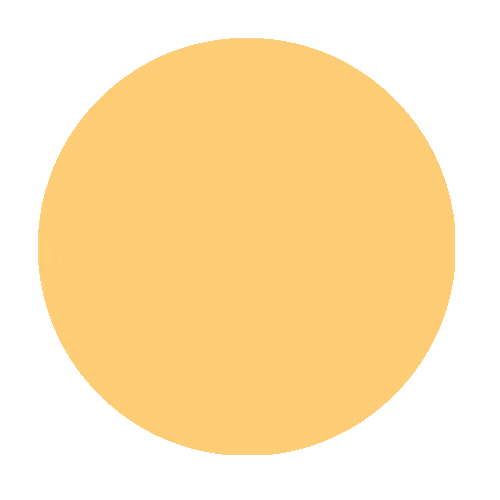
Johnathon Parsons
Create professional designs in minutes with simple, step-by-step Canva tutorials. Learn to customize templates, edit photos, pick the perfect fonts and colors, and export polished graphics for social media, presentations, and marketing. Perfect for everyone design on your phone, tablet, or desktop and stand out online.
Get your eBook immediately after purchase
Compatible with all devices and platforms
Our team is always here to help you
Your payment information is always safe
| Feature | Details |
| Title | Learn Canva Fast: 121-Page Beginner’s Guide |
| Author | Johnathon Parsons |
| Pages | 121 |
| Format | |
| Compatibility | Phone, Tablet, Desktop |
| Language | English |
| File Size | Approx. 100 MB |
| Cover | Full-color cover included |
| Chapter | What You Will Learn |
| 1. Introduction to Canva | Navigate the Canva dashboard and core design tools |
| 2. Getting Started | Set up your account, pick the right template |
| 3. Working with Templates | Customize layouts, swap images, change colors |
| 4. Designing Social Media Graphics | Create eye-catching posts for Instagram, Facebook, Twitter |
| 5. Presentations & Infographics | Build professional slides and data-driven visuals |
| 6. Branding Your Designs | Use brand kits, custom fonts, and color palettes |
| 7. Photo Editing in Canva | Crop, filter, and layer images for polished results |
| 8. Typography & Text Effects | Choose fonts, adjust spacing, and add text animations |
| 9. Advanced Layouts & Grids | Align elements precisely and use grids for clean designs |
| 10. Exporting & Sharing | Download in JPG, PNG, PDF; share directly to social channels |
| 11. Pro Tips & Shortcuts | Speed up work with keyboard shortcuts and hidden features |
| 12. Bonus Resources | Access free icons, stock photos, and extra templates |
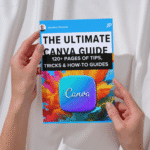 Design Like a Pro with Canva : From Zero to Canva Hero
Design Like a Pro with Canva : From Zero to Canva Hero
| 5 star | 71 | 71% |
| 4 star | 29 | 29% |
| 3 star | 0% | |
| 2 star | 0% | |
| 1 star | 0% |
Sorry, no reviews match your current selections
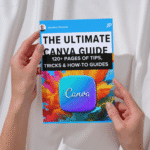 Design Like a Pro with Canva : From Zero to Canva Hero
Design Like a Pro with Canva : From Zero to Canva Hero
Get tips, news & exclusive offers — straight to your inbox
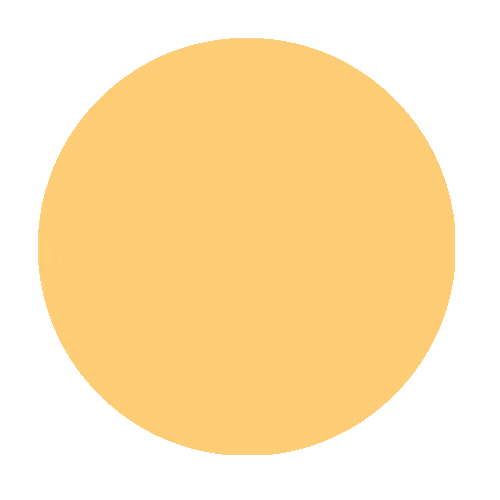
Read anything, anywhere, anytime
A handy read. Good for someone who uses Canva for daily freelance work.
Found some shortcut tricks that saved time.
Read it casually, applied 1-2 things in my gig banners.
Helped me deliver better looking proposals.
Good for people managing their own designs.