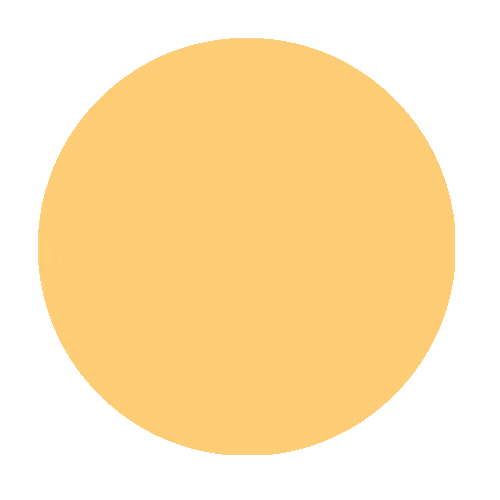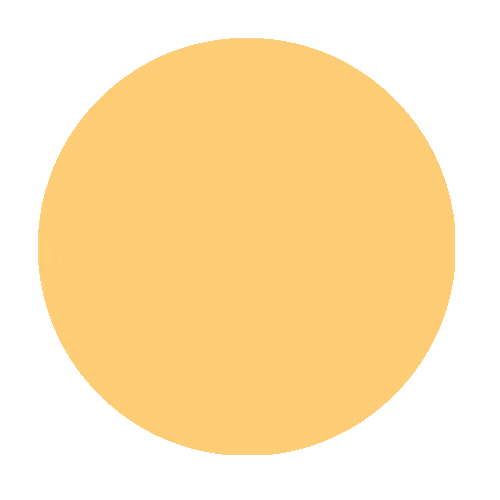Help Center & FAQ
Everything you need to know about buying, downloading, and reading eBooks on GoPaperless.
Buy & Read in 5 Easy Steps
Search & Select
Find your favorite title using search or categories.
Add to Cart
Click “Add to Cart” and review your selection.
Secure Checkout
Enter payment details on our PCI-compliant gateway.
Download eBook
Go to My Account › Orders and download your files.
Read Anywhere
Open your EPUB or PDF on any device—online or offline.
Frequently Asked Questions
How do I create an account?
Click “Sign Up” at the top, enter your email and password, and you’ll be ready to explore our eBook catalog.
How do I purchase an eBook?
Browse or search for a title, click “Add to Cart,” then “Checkout” to complete your payment securely.
How do I download my purchased eBooks?
After purchase, go to My Account › Orders, click your order number, and download from the link provided.
Can I read on multiple devices?
Yes! Simply log into your GoPaperless account on any device and access your downloads under My Account › Downloads.
What file formats are supported?
We offer EPUB and PDF formats—compatible with most eReaders, tablets, and desktop readers.
Thank You for Being Here!
We appreciate you exploring GoPaperless. Ready to dive into your digital library?
Simply log in and start reading on any device.